The homepage also shows videos from popular channels. All the links that start with "YouTube -" send you to topic pages for things like "Olympic weightlifting", "Gymnastics", "Driving under the influence", "James Bond Film Series" or "Chick-fil-A". Click "more" to see more videos from the channel or topic page.
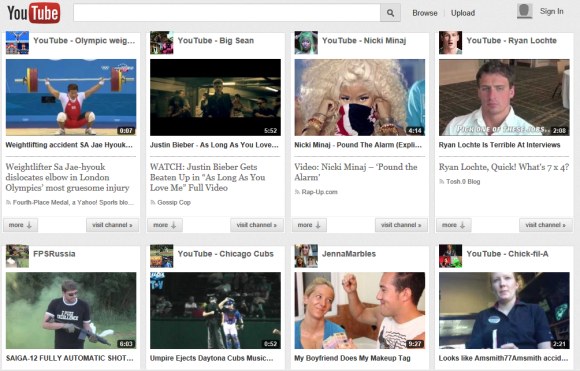
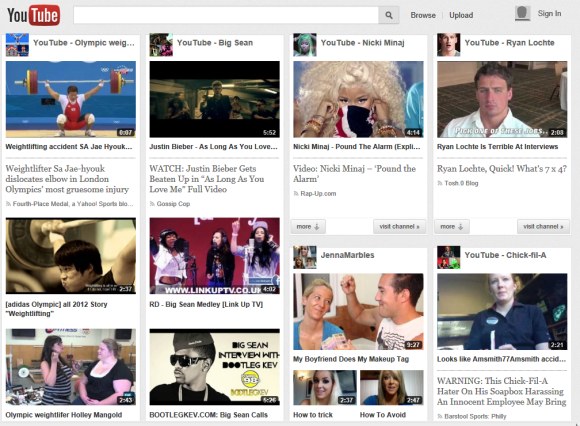
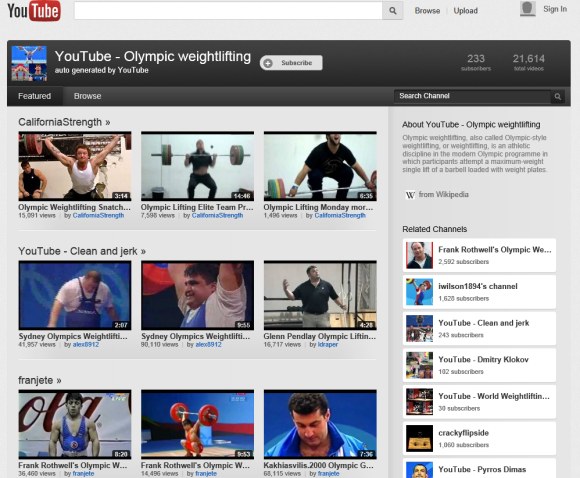
The new UI experiment is very similar to the "carousel" interface I've mentioned last month. It only works when you're not logged in and YouTube redirects you to a new page: youtube.com/lohp.
Here's how you can try the latest YouTube experiment. If you use Chrome, Firefox, Opera, Safari or Internet Explorer 8+, open youtube.com in a new tab, sign out, then load:
* Chrome's JavaScript console (Ctrl+Shift+J for Windows/Linux/ChromeOS or Command-Option-J for Mac)
* Firefox's Web Console (Ctrl+Shift+K for Windows/Linux or Command-Option-K for Mac)
* Opera's Dragonfly (Ctrl+Shift+I for Windows/Linux or Command-Option-I for Mac)
* Safari's Web Inspector (how to do that?)
or
* Internet Explorer's Developer Tools (press F12 and select the "console" tab)
and paste the following code, which changes a YouTube cookie:
document.cookie="VISITOR_INFO1_LIVE=9UnXBzJIHDc; path=/; domain=.youtube.com";window.location.reload();Then press Enter and close the console. Go to youtube.com/lohp to see the experimental interface.
Update: There's also an experiment that redirects users to the "videos" page, which shows popular videos from various categories.
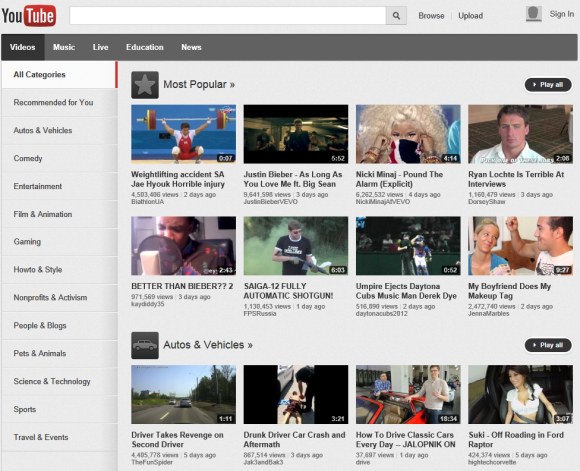
{ via Techno-Net. }
Hiç yorum yok:
Yorum Gönder